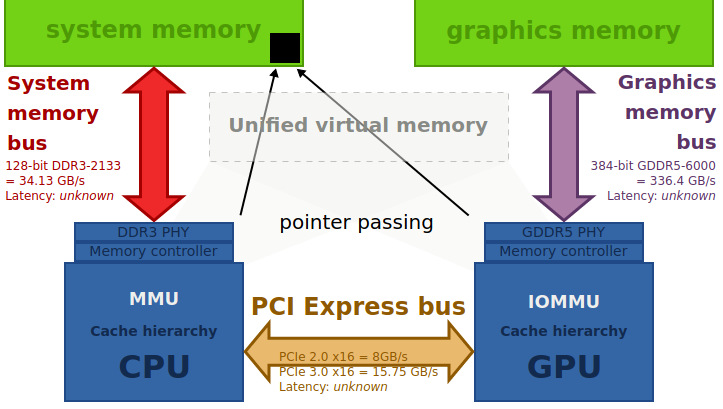Howto..? What is ..?
How to get miscellaneous system info?
Which Linux version do I have?
lsb_release -a
(see below how to find kernel version)
How large is the memory page size (bytes) in my Linux system?
getconf PAGESIZE
What environment variables are currently set (and their values)?
set | less
To find the current value of some specific env variable:
echo $HOME
echo $PATH
The number of file descriptors used by the process with PID number pid:
ls -l /proc/pid/fd
ls -l /proc/pid/fd | wc -l
Miscellaneous process info (some of this cmds require superuser priv if the current user is not the owner of the process):
cat /proc/2208/cmdline
command line args of the process with PID = 2208;
ls -l /proc/2208/cwd
current working dir of the process with PID = 2208;
ls -l /proc/2208/exe
executable file (full path to the binary executable of the process);
cat /proc/2208/environ
environment variables used by the process;
ls -l /proc/2208/root
the root path as seen by the process;
cat /proc/2208/status
status info (run state, memory usage, etc);
System-wide maximum number of file handles:
cat /proc/sys/fs/file-max
or
sysctl fs.file-max
File descriptors in kernel memory (format: num of allocated file handles, num of unused-but-allocated file handles, system-wide max num of file handles):
cat /proc/sys/fs/file-nr
or
sysctl fs.file-nr
See also cat usage examples.
What libraries are used by this binary executable?
There are many ways. For example:
ldd ~/bin/digger
or
objdump -p ~/bin/digger
or
lsof -P -T -p objdump -p pid
Note that the third cmd is only applicable to the running processes, while the first two cmds query the executable file and work even when the program cannot be started because of the unsatisfied dependencies.
Kernel version..
To find the current version of your Linux kernel, use the following cmds:
cat /proc/version
or
uname -r
The last cmd only shows kernel release numbers, and usually it's enough. But this cmd with a different option can give you even more info:
uname -a
displays
- Kernel name which is Linux for Linux, but can be different on BSD or macOS.
- Hostname (whatever you set).
- Kernel release numbers. It's complicated and was changing over time.
Ubuntu kernel numbers are not exactly the same as the mainline Linux kernel
numbers, and, probably, you should only pay attention to the first three:
- Kernel version
- Major revision
- Minor revision
- Patch (bug fix) number
- Some distribution specific word/string, aka flavour.
Some popular Ubuntu flavours are:
- generic - default kernel optimized for desktops;
- server - kernel optimized for servers;
- virtual - kernel optimized for for KVM, XEN, and EC2;
- Kernel name, time of built, etc (smth like #148~14.04.1-Ubuntu SMP Thu May 3 07:26:53 UTC 2018
- Machine architecture.
- Processor architecture.
- Operating system architecture (technically, you can run 32-bit x86 OS on a 64-bit x86_64 CPU).
- Operating system, which is usually GNU/Linux for Linux, whatever distribution.
Filesystem type..
There are many ways to find the filesystem type. For example:
df -Th
It's good, except that it displays USB flash drive as fuseblk instead of exfat.
lsblk -f
displays everything right but requires root priv (i.e., you
have to sudo ...).
mount | grep "^/dev"
also requires root priv and displays fuseblk instead of exfat. The following is better (assuming your USB flash drive is mounted on /dev/sdf1):
blkid /dev/sdf1
However, without sudo it shows nothing, and this could be
misleading. You can also use
cat /etc/mtab
but, once again, it displays USB flash drive fs as fuseblk instead of exfat. And notice that all these cmds display FAT32 as vfat which is right. But, technically, it could be FAT16, and besides, vfat is not actually a filesystem type, it's an extension, kind of addition to FAT providing support for long file names.
There is also findmnt:
findmnt /dev/sda3
CPU temperature, fan speed, HDD temperature, ...
Make sure your system has sensors and hddtemp.
If not, see Hardware Monitoring / Sensors.
To see the current HW parameters (or, to be exact, sensors' data),
sensors
This is a console app, the output is not exactly user friendly, but all important info is present: temperatures, fan speeds, voltages, etc.
Note # 1: It does not display fans connected directly to Power Supply Unit! You can only see fans connected to motherboard!
Note # 2: Your system may not support some sensor chips, and in this
case you won't be able to see all info supplied by sensors. You can try to run
sensors-detect, but it's not safe (see man
sensors-detect).
To find the temperatures of HDDs and SSDs,
use hddtemp:
sudo hddtemp /dev/sda
sudo hddtemp /dev/sdb
You can get even more info about storage devices with
smartctl.
Memory Management Unit
See also Memory.
MMU, sometimes called PMMU (paged memory management unit), is a computer hardware unit having all memory references passed through itself, primarily performing the translation of virtual memory addresses to physical addresses.
MMU performs virtual memory management, handling at the same time memory protection, cache control, bus arbitration and, in simpler computer architectures (e.g. 8-bit systems), bank switching.
Typical MMU divides the virtual address space (the range of addresses used by the processor) into pages, each having a size which is a power of 2, usually a few kilobytes or larger. The bottom bits of the address (the offset within a page) are left unchanged. The upper address bits are the virtual page numbers.
PTE, TLB, paging, segmentation fault...
Service vs daemon
The border line between daemons and services in Linux is fuzzy.
The majority of experts would probably agree that systemd,
networkd, sshd are daemons. Not because their names
end with 'd' (this is rather a tradition), but because they are specifically
created to run at the background. Unix/Linux daemons (the name speaks
for itself) are invisible programs (maybe for user, but not for ps
or top) working somewhere inside a computer system and
magically performing important job.
In fact, daemon is just a computer program that at some moment (usually
soon after start) disconnects itself from display and keyboard, writes some
(mostly diagnostic) messages into a log file, and you can only control it with
the help of another program, like systemctl or kill
(this name is awkward and misleading).
The term service (in the sense application, program) came in the Linux world relatively late, probably when a universal abstract idea of service started to gain popularity due to the appearance of concrete implementations like web-services (first SOAP, then REST).
In general, Linux service is supposed to be something bigger, more complicated, or, at least, more user-oriented than a daemon. Take, for example, Oracle database server: Oracle instance runs simultaneously more than ten processes handling shared memory segments, database files, redo log (transaction journals), user's connections, etc. So, we would rather call it a service than a daemon.
Some experts, however, prefer to draw the line in accordance with the target area: daemons serve the internal system needs, services work for users.
Technically, many Linux services are implemented as daemons. But it can also be a web-service or a web-application packed into a single big JAR that starts as a console app.
However,
For systemd, everything (i.e. any executable specified in a *.service file) is service! It's just a terminology, and the above discussion has nothing to do with it.
Squashfs (filesystem type)
Squashfs is a compressed read-only file system for Linux. It compresses files, inodes and directories, and supports block sizes from 4 KiB up to 1 MiB (for better compression). Several compression algorithms are supported. Squashfs is intended for general read-only filesystem use and in constrained block-device memory systems (e.g. embedded systems) where low overhead is needed.
Since Linux kernel 4.14 squashfs supports GZIP, LZMA, LZO, LZMA2, LZ4, and Zstd compression.
Many Live CDs use squashfs, e.g. Arch Linux, Debian, Fedora, Gentoo Linux, Linux Mint, Ubuntu and other.
Ubuntu -- Debian (version names & numbers)
| Ubuntu | Debian |
|---|---|
| 20.04 focal | bullseye/ sid - ?? |
| 19.10 eoan | buster / sid - 10 |
| 19.04 disco | buster / sid - 10 |
| 18.10 cosmic | buster / sid - 10 |
| 18.04 bionic | buster / sid - 10 |
| 17.10 artful | stretch / sid - 9 |
| 17.04 zesty | stretch / sid - 9 |
| 16.10 yakkety | stretch / sid - 9 |
| 16.04 xenial | stretch / sid - 9 |
| 15.10 wily | jessie / sid - 8 |
| 15.04 vivid | jessie / sid - 8 |
| 14.10 utopic | jessie / sid - 8 |
| 14.04 trusty | jessie / sid - 8 |
x86-64
(based on Wikipedia article x86-64)
64-bit architecture usually means x86-64 when we talk about personal computers and servers with Intel or AMD processors.

The original x86-64 specification was released by AMD in 2000. It was later implemented by Intel and VIA, but AMD K8 processor was the first CPU with this architecture.
x86-64 (aka x64, x86_64, AMD64 and Intel 64) is the 64-bit version of the x86 instruction set. It supports vastly larger amounts of virtual and physical memory than 32-bit systems. It also provides 64-bit general-purpose registers and numerous other enhancements. x86-64 processors can boot in a fully backward compatible legacy mode, without 64-bit support, for 16-bit and 32-bit x86 software that requires real mode, or in a compatibility mode that allows 64-bit apps to coexist with 16- and 32-bit protected mode software if the 64-bit system software supports them. Since x86 16-bit & 32-bit instruction sets remain implemented in hardware without any intervening emulation, these older executables can run with little or no performance penalty, while newer or recoded apps can take advantage of new features.
Intel's implementation of x86-64, known as Intel 64, has some minor differences from AMD spec. This may be important for low-level system programming, but regular app developers should not bother about it.
YAML
YAML is a human-readable data-serialization language. It is commonly used for configuration files and in apps where data is being stored or transmitted. YAML was supposed to replace XML (Extensible Markup Language) in config files, like those config files used in Java EE, Spring Framework, etc. YAML does not use XML/HTML tags, its syntax is shorter and simpler than XML's. The acronym itself means "YAML Ain't Markup Language". Recursive, in traditions of Open Soft.
YAML uses Python-style indentation to indicate nesting, and a more compact format with [] for lists and {} for maps making YAML 1.2 a superset of JSON.
Zero-copy
describes computer operations in which the CPU does not perform the task of copying data from one memory area to another.
Zero-copy device drivers, file systems, and network protocol stacks greatly increase performance of certain application programs and improve utilization of the system resources. Performance is enhanced by allowing the CPU to move on to other tasks while data copying proceeds in parallel. Also, zero-copy operations reduce the number of mode switches between user space and kernel space. System resources are utilized more efficiently because the CPU does not have to waste time performing simple copy operations if other system components can do this.
Zero-copy protocols are especially important for high-speed networks in which the capacity of a network link approaches or exceeds the CPU's processing capacity. In this case CPU spends nearly all its time copying transferred data and thus becomes a bottleneck limiting communication rate.
Of course, zero-copy must be supported on the hardware level by technologies like DMA (direct memory access), MMU (memory management unit), HSA (Heterogeneous System Architecture, see x86-64 implementation on the picture below).